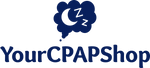The ResMed AirMini has transformed sleep apnea therapy with its compact and travel-friendly design, offering users unparalleled convenience. However, many individuals encounter obstacles that can hinder their treatment experience.
From air leakage to connectivity issues, these challenges can be frustrating and impact therapy effectiveness.
Fortunately, practical solutions exist to address these concerns. In this guide, we'll explore:
-
Air leakage troubleshooting
-
Power and Bluetooth connection fixes
-
Managing low pressure and dryness
-
Optimizing pressure and humidification
-
Practical tips for better therapy outcomes
A Technological Marvel: Understanding the ResMed AirMini
Weighing only 0.66 lbs and measuring 5.4 x 3.3 x 2.1 inches, the AirMini is among the smallest CPAP machines on the market, ideal for travelers or tight spaces.
Key Features:
-
AutoRamp™: Gradually increases pressure to help users fall asleep comfortably
-
Waterless Humidification: Uses HumidX cartridges to retain moisture
-
Bluetooth Connectivity: Links with the AirMini app for remote monitoring and control

Diagnosis and Solutions: Common Problems with ResMed AirMini
1. Air Leakage Issues
Problem:
Air leaks are among the most reported issues—often due to poor mask fit or worn components.
Causes:
-
Loose or overly tight straps
-
Aged or damaged cushions
-
Facial hair interfering with the seal
Solutions:
-
Mask Adjustment: Ensure a snug but comfortable fit
-
Use Mask Fit Feature: Available in the AirMini app
-
Add Mask Liners: Improve the seal and reduce irritation
-
Replace Cushions: Every 1–3 months, per ResMed guidelines
2. Power and Connectivity Problems
Problem:
Startup failures and Bluetooth issues may affect some users.
Causes:
-
Loose power connections
-
Outdated app/firmware
-
Interference from other devices
Solutions:
-
Power Check: Test with a different outlet or adapter
-
Firmware Updates: Use the AirMini app to check for updates
-
Bluetooth Fixes: Keep the device within 10 feet of your phone and disconnect unused Bluetooth devices
3. Low Air Pressure and Dryness
Problem:
Some users experience dryness or feel their pressure is too low, especially in dry climates.
Causes:
-
Dirty filters
-
Inaccurate pressure settings
-
Insufficient humidification
Solutions:
-
Filter Maintenance: Replace monthly with ResMed-approved CPAP filters
-
Adjust Pressure: Consult your provider or use AutoRamp for gradual increases
-
Boost Humidification: Try HumidX Plus cartridges for added moisture

Advanced Troubleshooting Techniques
Pressure Setting Optimization
1. Initial Pressure Setting:
-
Start with the lowest comfortable pressure
-
Gradually increase over 2-3 nights
2. Ramp Time Adjustment:
-
Experiment with ramp times between 5-45 minutes
-
Monitor sleep onset time and adjust accordingly
3. Pressure Relief Settings:
-
Utilize EPR (Expiratory Pressure Relief) for easier exhalation
-
Start at level 1 and increase if needed
Humidification Enhancement
1. HumidX Cartridge Selection:
-
Standard HumidX for average climates
-
HumidX Plus for dry environments
2. Environmental Control:
-
Maintain room humidity between 30-50%
-
Use a separate humidifier if necessary
3. Nasal Rinses:
-
Use saline sprays before bedtime for added relief
Limitations and Solutions
Noise Reduction Strategies
1. Mask Adjustment:
-
Ensure proper mask seal to minimize air leaks
-
Experiment with different mask types (nasal pillows, full face)
2. Device Placement:
-
Position the AirMini on a soft surface to absorb vibrations
-
Use a CPAP muffler or hose cover to reduce sound and vibration
3. Maintenance:
-
Regular cleaning of filters and hoses
-
Check for loose components causing vibrations
For users experiencing discomfort or irritation around the ears, exploring the best CPAP mask for ear problems can significantly improve comfort and reduce noise-related issues.
Data Access and Compliance
1. AirView Integration:
-
Work with your provider to set up AirView for cloud-based monitoring
-
Regularly sync your device for up-to-date information
2. Manual Tracking:
-
Keep a sleep journal to supplement device data
-
Track subjective sleep quality alongside objective data
3. Provider Collaboration:
-
Schedule regular check-ins with your sleep specialist
-
Discuss data trends and therapy adjustments
For patients with complex sleep issues, particularly those dealing with COPD and sleep apnea, comprehensive monitoring and data tracking are crucial for effective treatment management.

Practical Tips for Optimal Use
Maintenance and Care
Proper maintenance is crucial for longevity and performance:
1. Daily Cleaning:
-
Wipe mask cushion with CPAP wipes
-
Empty and air-dry HumidX chamber
2. Weekly Deep Clean:
-
Wash mask and tubing in warm, soapy water
-
Disinfect using a CPAP sanitizer
3. Monthly Check-up:
-
Inspect all components for wear
-
Replace filters and check for software updates
Accessory Recommendations
Enhance your AirMini experience with these accessories:
1. Travel Case:
-
For protection during transport
2. Battery Backup:
-
Portable battery pack for camping or power outages
3. Hose Lift System:
-
CPAP hose lift system to prevent tubing tangles
For users seeking additional monitoring capabilities, especially for overnight use, exploring options for the best pulse oximeter for overnight monitoring can provide valuable insights into oxygen levels during sleep.
Enhancing Your ResMed AirMini Experience
Effectively managing common ResMed AirMini challenges is essential for optimizing sleep apnea therapy. By addressing issues such as air leakage, power connectivity, and dryness, users can significantly improve their comfort and treatment outcomes.
Regular maintenance, proper device settings, and the use of compatible accessories play crucial roles in ensuring the device functions optimally.
Remember, personalized adjustments and consistent care are vital to achieving restful, therapeutic sleep with the AirMini. If challenges persist, consulting with a healthcare provider can provide tailored solutions to meet individual needs.
While the ResMed AirMini offers remarkable portability and advanced features for sleep apnea therapy, addressing common challenges is key to maximizing its benefits.
By implementing the solutions discussed, maintaining regular device care, and seeking professional guidance when necessary, users can enhance their therapy experience and enjoy more restful nights.
Disclaimer: This article is for informational purposes only and should not be considered medical advice. Always consult a healthcare provider before changing your treatment plan.